- Daily Zaps
- Posts
- Amazon Launches Agents for Bedrock 🏔
Amazon Launches Agents for Bedrock 🏔
PLUS: Google Assistant upgrades, LinkedIn's AI coach, and more.
Welcome to Daily Zaps. Your friendly neighborhood A.I newsletter.
Here’s what we got for you today:
🪨 Amazon announces agents for Bedrock
💼 A.I. Helping people to get hired through LinkedIn
🔨 Google plans to improve assistant with A.I.
🔗 Other tech news
🖼 AI Generated Image of the Day
Amazon Announces Agents for Bedrock
Amazon just announced autonomous agents for Bedrock, which helps developers create fully managed agents more quickly. These agents can understand user requests, break down complex tasks into smaller steps, gather more information through discussions, and take appropriate actions to complete the requests.
The agents streamline the process of handling user tasks and can autonomously generate natural language responses. They are smart enough to figure out the necessary actions to process user requests, orchestrate multiple API calls and data lookups, and remember past actions to help users effectively.
With Amazon Bedrock, users don't need to worry about managing infrastructure or provisioning. The platform provides complete monitoring, encryption, user rights, and API control without requiring users to write new code. The agents are powered by AI models developed by Amazon and third-party companies like Anthropic, Stability AI, and Cohere.

A.I. Helping People Get Hired Through LinkedIn
LinkedIn is testing a new tool called Coach. It uses artificial intelligence to help users chat about job opportunities. The tool gives examples of questions users might ask, like "how does Coach work?" or "what is the culture of Microsoft?"
Microsoft (parent company of LinkedIn) is also partnering with other companies like KPMG to create AI tools for their employees and clients. Microsoft has invested a lot of money in AI research.
When asked about the new tool, LinkedIn didn't give a specific answer, but they said they are always trying to improve the user experience and will share more information soon.
#Linkedin is working on LinkedIn Coach!
It's an AI ASSISTANT that helps you apply for JOBS, learn new SKILLS, and find more ways to CONNECT with your network!
— Nima Owji (@nima_owji)
12:24 PM • Jul 27, 2023

Together With Our Partners
Automate Customer Service & Onboarding with Dropchat
Imagine having an AI onboard your new hires or offer your customers support.
Meet Dropchat — an app that lets you finetune an embeddable AI chatbot on any piece of content. Crazy, right?
Here’s how it works:
🗳 Upload a YouTube video, PDF, or website to make a chatbot out of.
🔗 Share the chatbot via code snippet or URL
💬 Have your customers or new hires query info with natural language
Dropchat saves business owners time and money — if you wanna supercharge your processes, get started with Dropchat for free.

Google Plans to Improve Assistant with A.I.
Google is planning to make significant changes to Google Assistant. This will affect how Assistant works for users, developers, and Google employees. For now, Google will support both the new and old ways of doing things.
They have already started working on the mobile version of Assistant, and they are also reorganizing the teams that work on it.

In case you’re interested — we’ve got a bunch of cool AI tools listed over at Daily Zaps AI hub. If you have any cool tools to share, feel free to submit them or get in touch with us by replying to this email.

Other Links We Thought Were Cool 🔗

100% A.I. Generated Image of the Day
To celebrate National Chocolate Chip Cookie Day — here is a ClipDrop image of the Cookie Monster from Sesame Street 🍪
ClipDrop Prompt - Cookie Monster living inside of a house made out of cookies.
It’s not perfect but these AI images are getting pretty close…


Refer Daily Zaps
Can you do me a solid and refer a buddy, colleague, or family member to Daily Zaps? As a thank you, I'll send you an Airtable list of over 170 AI-focused startups complete with links to their sites, founder names, funding amounts, investors, and all that good stuff.

If you don’t have anyone to refer you can still help by doing below.
Reply to this email with a simple “yes” or “no”… LOL … so that I know people are reading this tiny newsletter on the Internet.
Desktop readers, drag newsletter email to your primary inbox. This will make sure you don’t miss any issues.

On your phone? No problem. Hit the 3 dots at top right corner, click "Move to" then "Primary."
Apple mail users: Tap on our email address at the top of this email (next to "From:" on mobile) and click “Add to VIPs”
How much did you enjoy this email? |
Peace out,
Daily Zaps Team



/cdn.vox-cdn.com/uploads/chorus_asset/file/24016884/STK093_Google_05.jpg)

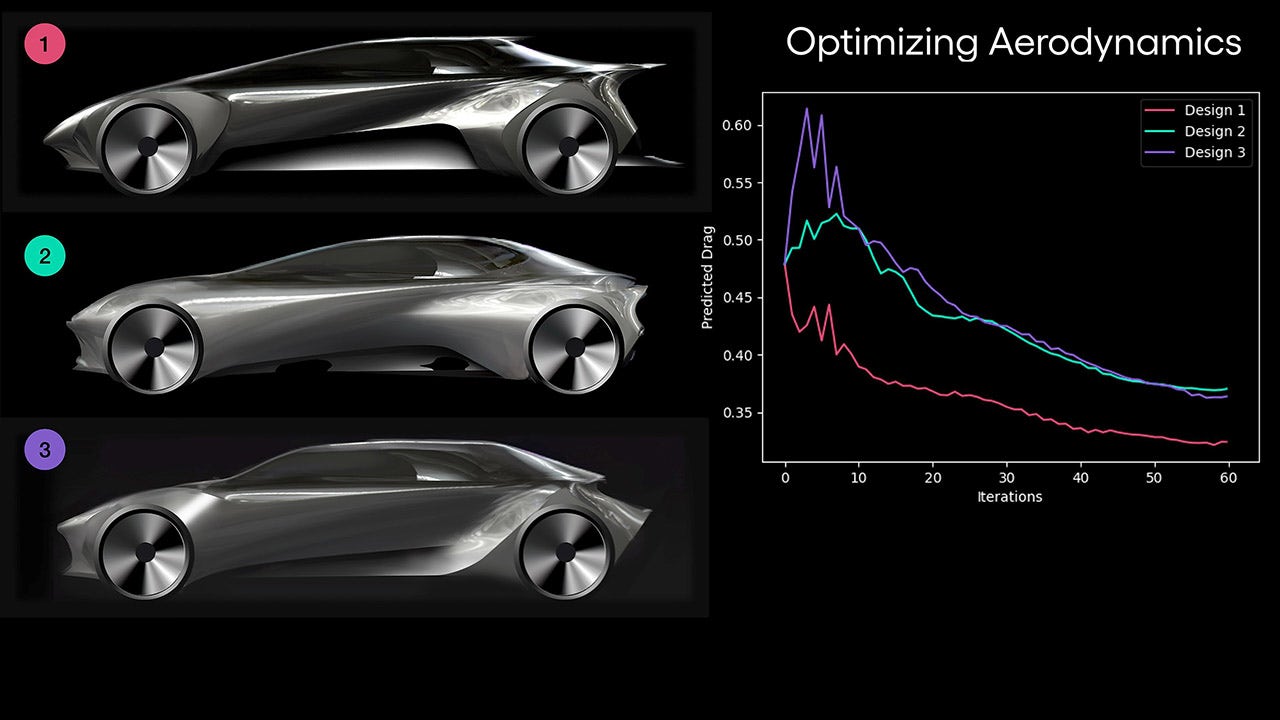

/cdn.vox-cdn.com/uploads/chorus_asset/file/11908537/jbareham_180213_2301_0149.jpg)